HySpell for LibreOffice — Install Guide


Purpose of this guide
These instructions have been tested on Windows 10 with version 5.4.3.2 of LibreOffice, the latest version as of this writing. The instructions are the same for other versions of Windows, as well as for macOS and Linux.
Contents
Prerequisites
If you already have LibreOffice, make you have the latest version by choosing Help → Check for Updates from the menu.
Otherwise, download and install LibreOffice from https://www.libreoffice.org
Installation
- Download and save the appropriate HySpell installation file for LibreOffice to your computer by choosing one of the links below.
Classical Armenian orthography, also known as traditional or Mesrobian orthography, is the spelling system used in the Armenian diaspora, including Lebanon, Syria, and Iran).
For classical orthography (դասական՝ աւանդական ուղղագրութիւն), choose the following link:
https://s3.amazonaws.com/nayiri/hyspellarmenianspellingopenoffice_2.5.33.oxtReformed Armenian orthography (also known as Soviet Armenian orthography) is the result of spelling reforms in the 1920s in Soviet Armenia; it is the predominant spelling system used today in the Republic of Armenia and the former Soviet Union.
For reformed orthography (արդի՝ նոր՝ սովետական ուղղագրություն), choose the following link:
https://s3.amazonaws.com/nayiri/hyspellarmenianspellingopenofficero_2.5.2.oxt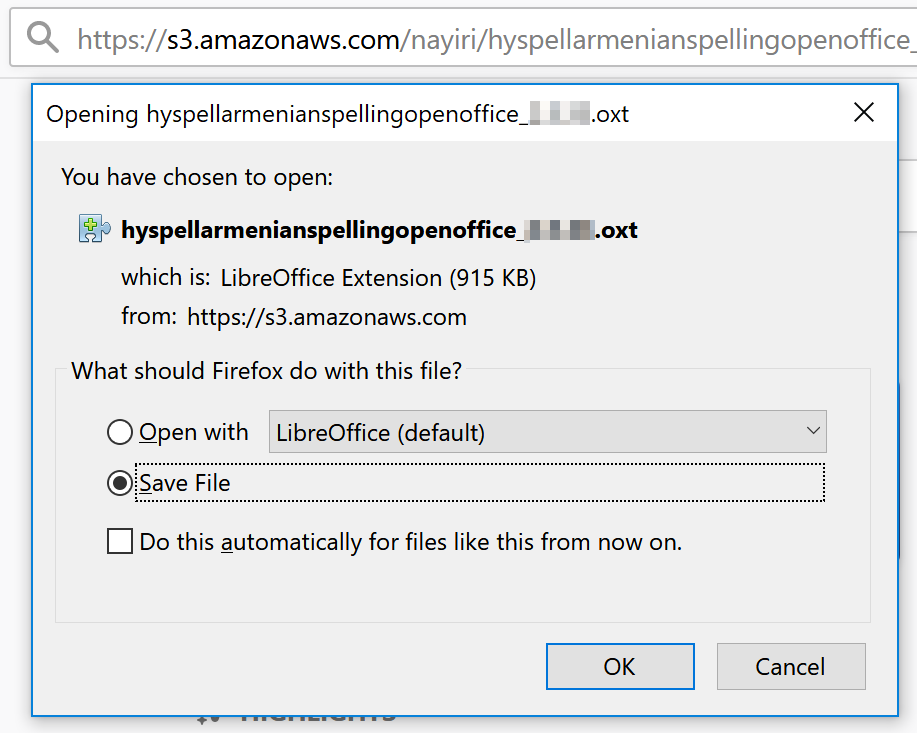
If your browser has the option to open the file with LibreOffice, choose that option and follow the on-screen instructions. Otherwise, continue with the instructions below.
- Open LibreOffice.
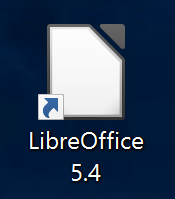
- From the menu, click on Tools → Extension Manager
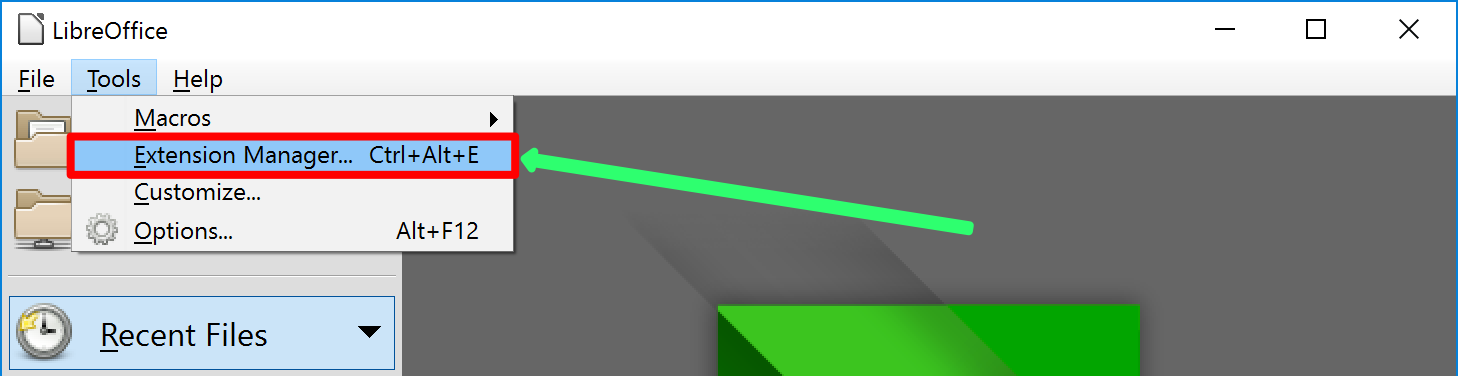
- Click the Add button
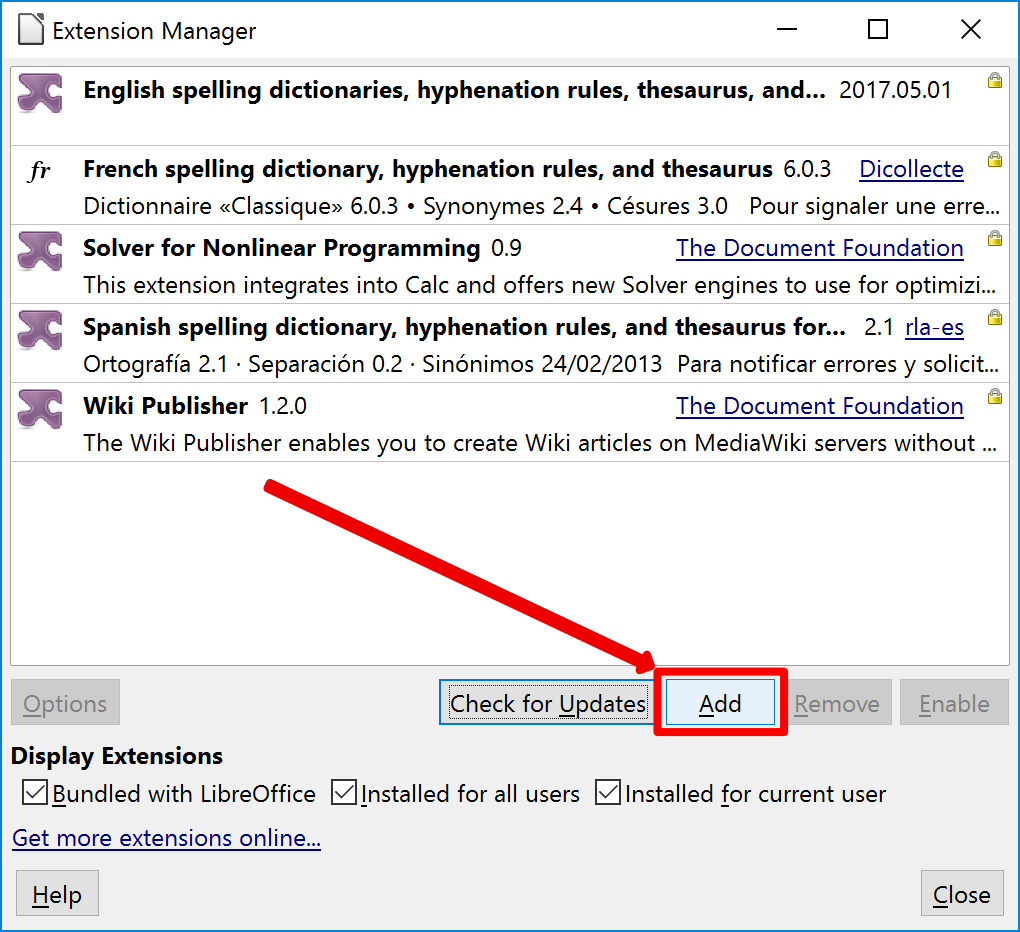
- Locate the installation file you downloaded in Step 1 and click Open
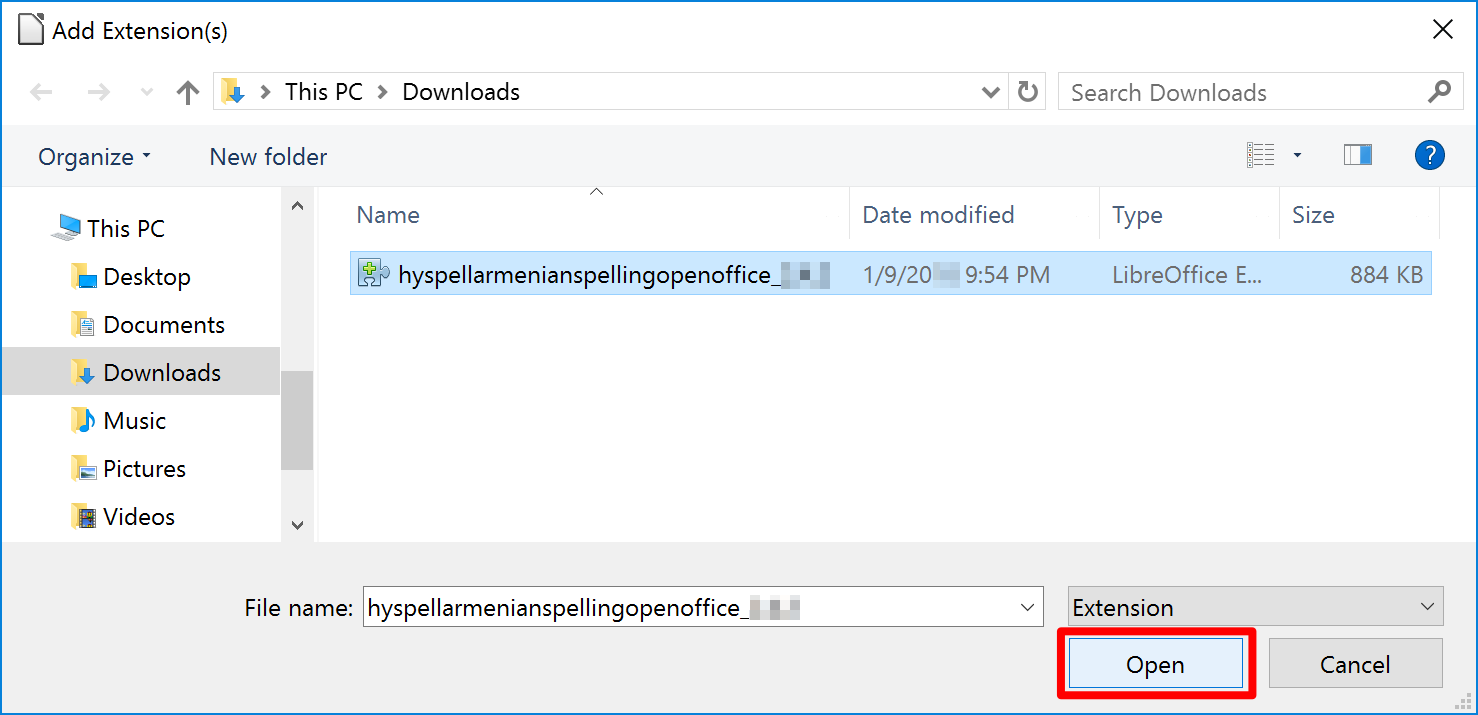
- Verify Armenian spelling dictionary has been installed and click the Close button to close the Extension Manager.
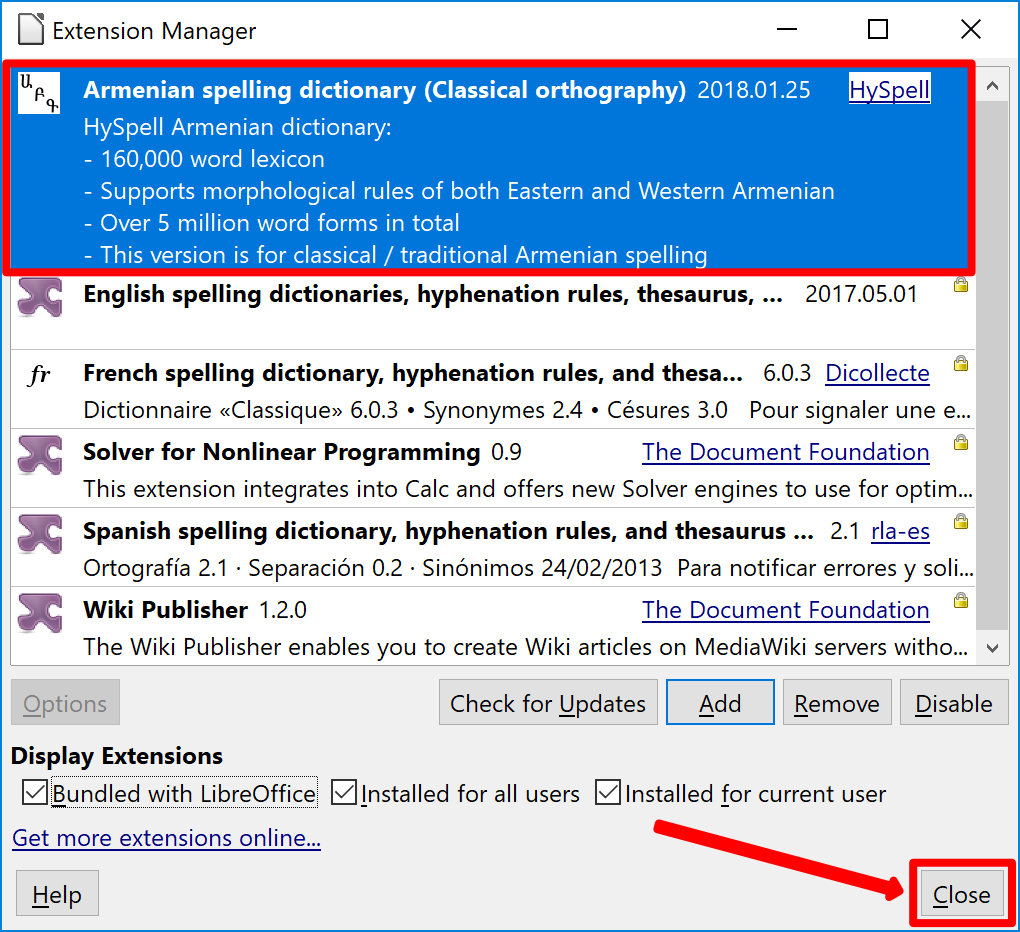
- Click Restart Now to restart LibreOffice.
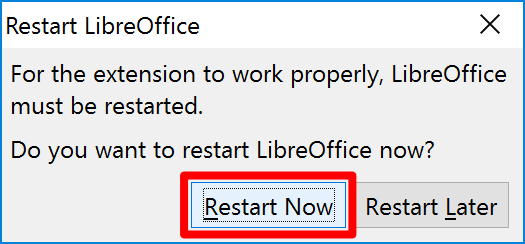
See also
You can now start using HySpell for LibreOffice. To learn how, see the HySpell for LibreOffice User Guide.
Should you need to uninstall HySpell for LibreOffice, see the HySpell for LibreOffice Uninstall Guide.
